Using Lily’s Nest Online
HOW TO SHOP ONLINE
New to online shopping or want to find out how Lily’s Nest Fashion’s shop works?
Here’s how to shop online with us.
HOW IT WORKS
Step 1: Search via our menus for clothing and accessories. You can also click on “filters” to sort items by specific Price, Size or Colour. Click on the name or image of an item you are interested in to get more info on the product page.
Step 2: Once you’ve decided on an item you like and want to purchase, tap on the size blocks and choose your size. Unsure what size you are? Check out our size guide here. Now click on the “add to cart” button. The item is now in your shopping cart. You can add more items to your cart if you wish.
Step 3: When you’ve made your selection go to the top right of the page and click on the shopping bag icon. Your cart will open and ask if you want to “view cart” or “checkout”. If you have a coupon you want to redeem or a few items in your cart, you may want to view all of them by clicking the “view cart” button. Otherwise, you can go straight to checkout.
Step 4: If you have a gift card or coupon code there are two places you can add them – either on your cart page or at the top of the checkout page. The cart page is easiest so click on “view cart” and then enter the coupon or voucher in the relevant box at the bottom of the page. The boxes are marked “Enter coupon code” or “Gift Card Number” and then click “apply coupon” or “apply gift card”.
Want to know the difference between a coupon and a gift card?
A coupon is a short discount code that usually a word like “welcome”. It is applicable to everyone that e.g. signs up to our newsletter or wants to take advantage of an offer.
A gift card is a long unique number that only you will receive via email. A gift card could’ve been bought for you by someone else or you could have been issued one as a store credit.
Shipping costs (if any) will automatically be added to your cart.
Step 5: Now click the “proceed to checkout” or “checkout” button. A new page will open where you need to fill in your personal details in the boxes shown. Please take care to enter the right details particularly your phone number and email address. We’ll be keeping you updated on your order progress via the email address you provide.
Step 6: After you’ve entered your details, select your payment option – pay either via Payfast (which includes card, Instant EFT or Mobicred options) Paypal, or via direct bank transfer (EFT). We only use tested, safe payment systems.
If you don’t want to enter card details, use the EFT option. Complete the checkout process and you’ll receive an email with your order details and our Lily’s Nest Fashion banking details. Please transfer the amount to our bank and send proof of payment to info@lilysnestfashion.com within 72 hours of ordering. We’ll notify you via email and process your order as soon as payment is received in our bank account
Our bank details, in case you miss them are:
Lily’s Nest Fashion
Capitec Business
Branch: 450105
Account: 1051 595 169
Please use your order number as a reference
Step 7: Now click on the “place order” button and make payment via one of the payment options above. You’ll receive a confirmation email, and if you selected the EFT payment option, our banking details will also be on the email
Step 8: You’ll receive all your items within 3-7 working days of ordering and payment.
Step 9: We do easy returns and size exchanges within 14 days of delivery and offer refunds via either bank transfer, credit card or store vouchers on undamaged/unworn returned items (see more details in our returns policy here).
For returns and exchanges simply email us within 14 days of delivery at info@lilysnestfashion.com
HAVE A QUESTION ON HOW TO SHOP ONLINE?
We’re always here to help. If you have further questions, you’re welcome to email info@lilysnestfashion.com or Whatsapp +27 67 780 6734. We’ll get back to you asap.
Visit our online shop
Happy shopping! Thank you for supporting local.
Lily’s Nest Team

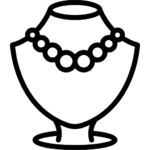
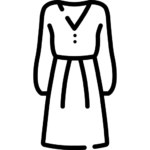
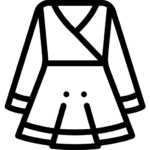
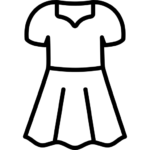
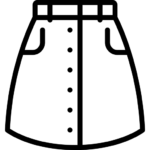
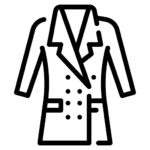
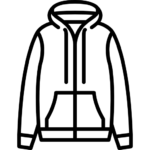
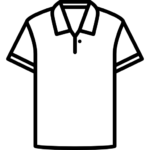
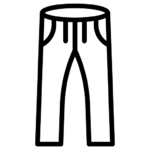
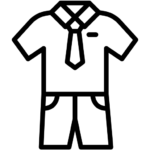
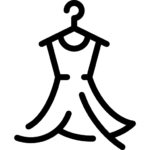






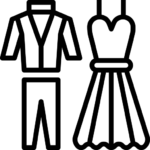 New Collection
New Collection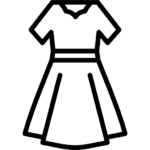 Women
Women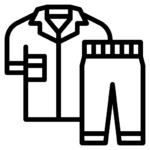 Men
Men